Lattice Graphics: Annotation, Themes, and Scales
Deepayan Sarkar
Datasets for illustration
carData::Anscombe: U. S. states plus Washington, D. C. in 1970education: Per-capita education expenditures (USD)income: Per-capita income (USD)young: Proportion under 18 (per 1000)urban: Proportion urban (per 1000)
education income young urban
ME 189 2824 350.7 508
NH 169 3259 345.9 564
VT 230 3072 348.5 322
MA 168 3835 335.3 846
RI 180 3549 327.1 871
CT 193 4256 341.0 774Datasets for illustration
lattice::USMortality: Rate of mortality in the US by causeSource: Rural Health Reform Policy Research Center, University of North Dakota
'data.frame': 40 obs. of 5 variables:
$ Status: Factor w/ 2 levels "Rural","Urban": 2 1 2 1 2 1 2 1 2 1 ...
$ Sex : Factor w/ 2 levels "Female","Male": 2 2 1 1 2 2 1 1 2 2 ...
$ Cause : Factor w/ 10 levels "Alzheimers","Cancer",..: 6 6 6 6 2 2 2 2 7 7 ...
$ Rate : num 210 243 132 155 196 ...
$ SE : num 0.2 0.6 0.2 0.4 0.2 0.5 0.2 0.4 0.1 0.3 ...Datasets for illustration
MASS::Cars93: Data from cars on sale in the USA in 1993
'data.frame': 93 obs. of 27 variables:
$ Manufacturer : Factor w/ 32 levels "Acura","Audi",..: 1 1 2 2 3 4 4 4 4 5 ...
$ Model : Factor w/ 93 levels "100","190E","240",..: 49 56 9 1 6 24 54 74 73 35 ...
$ Type : Factor w/ 6 levels "Compact","Large",..: 4 3 1 3 3 3 2 2 3 2 ...
$ Min.Price : num 12.9 29.2 25.9 30.8 23.7 14.2 19.9 22.6 26.3 33 ...
$ Price : num 15.9 33.9 29.1 37.7 30 15.7 20.8 23.7 26.3 34.7 ...
$ Max.Price : num 18.8 38.7 32.3 44.6 36.2 17.3 21.7 24.9 26.3 36.3 ...
$ MPG.city : int 25 18 20 19 22 22 19 16 19 16 ...
$ MPG.highway : int 31 25 26 26 30 31 28 25 27 25 ...
$ AirBags : Factor w/ 3 levels "Driver & Passenger",..: 3 1 2 1 2 2 2 2 2 2 ...
$ DriveTrain : Factor w/ 3 levels "4WD","Front",..: 2 2 2 2 3 2 2 3 2 2 ...
$ Cylinders : Factor w/ 6 levels "3","4","5","6",..: 2 4 4 4 2 2 4 4 4 5 ...
$ EngineSize : num 1.8 3.2 2.8 2.8 3.5 2.2 3.8 5.7 3.8 4.9 ...
$ Horsepower : int 140 200 172 172 208 110 170 180 170 200 ...
$ RPM : int 6300 5500 5500 5500 5700 5200 4800 4000 4800 4100 ...
$ Rev.per.mile : int 2890 2335 2280 2535 2545 2565 1570 1320 1690 1510 ...
$ Man.trans.avail : Factor w/ 2 levels "No","Yes": 2 2 2 2 2 1 1 1 1 1 ...
$ Fuel.tank.capacity: num 13.2 18 16.9 21.1 21.1 16.4 18 23 18.8 18 ...
$ Passengers : int 5 5 5 6 4 6 6 6 5 6 ...
$ Length : int 177 195 180 193 186 189 200 216 198 206 ...
$ Wheelbase : int 102 115 102 106 109 105 111 116 108 114 ...
$ Width : int 68 71 67 70 69 69 74 78 73 73 ...
$ Turn.circle : int 37 38 37 37 39 41 42 45 41 43 ...
$ Rear.seat.room : num 26.5 30 28 31 27 28 30.5 30.5 26.5 35 ...
$ Luggage.room : int 11 15 14 17 13 16 17 21 14 18 ...
$ Weight : int 2705 3560 3375 3405 3640 2880 3470 4105 3495 3620 ...
$ Origin : Factor w/ 2 levels "USA","non-USA": 2 2 2 2 2 1 1 1 1 1 ...
$ Make : Factor w/ 93 levels "Acura Integra",..: 1 2 4 3 5 6 7 9 8 10 ...Fuel efficiency by number of cylinders
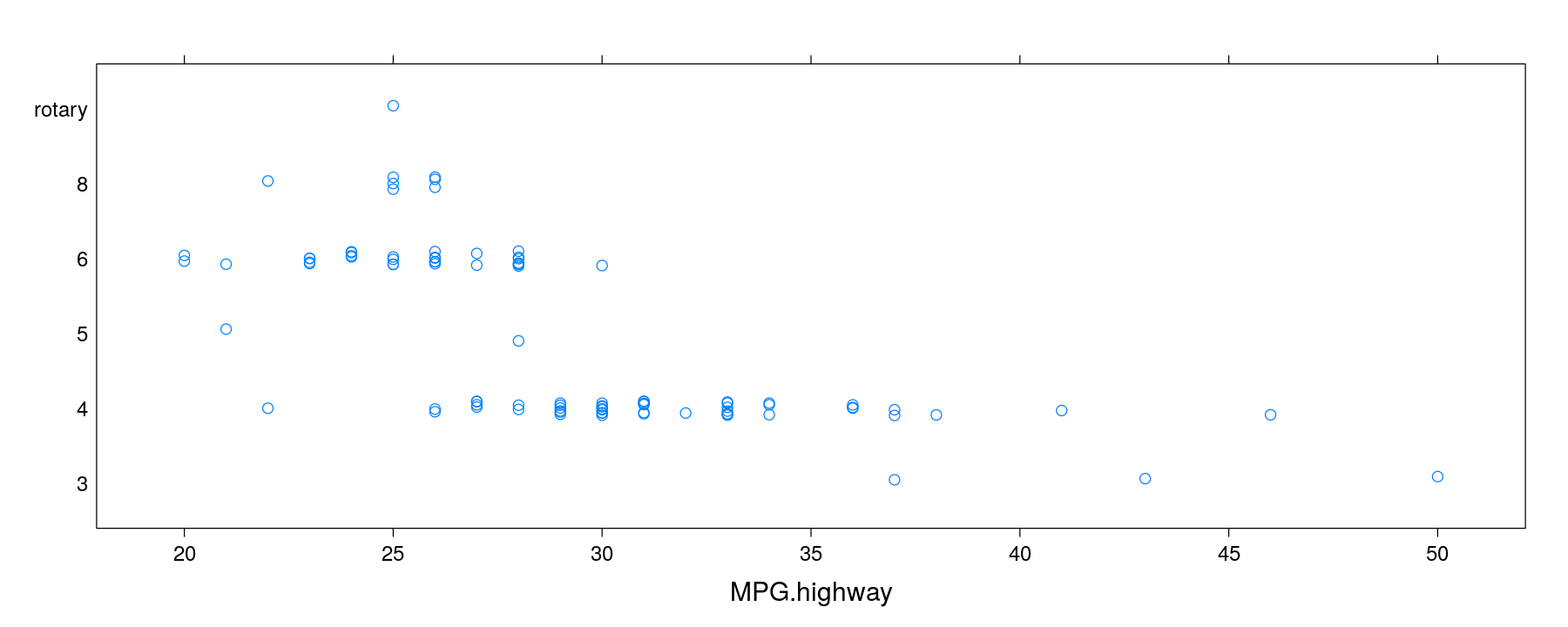
Fuel efficiency by number of cylinders and weight
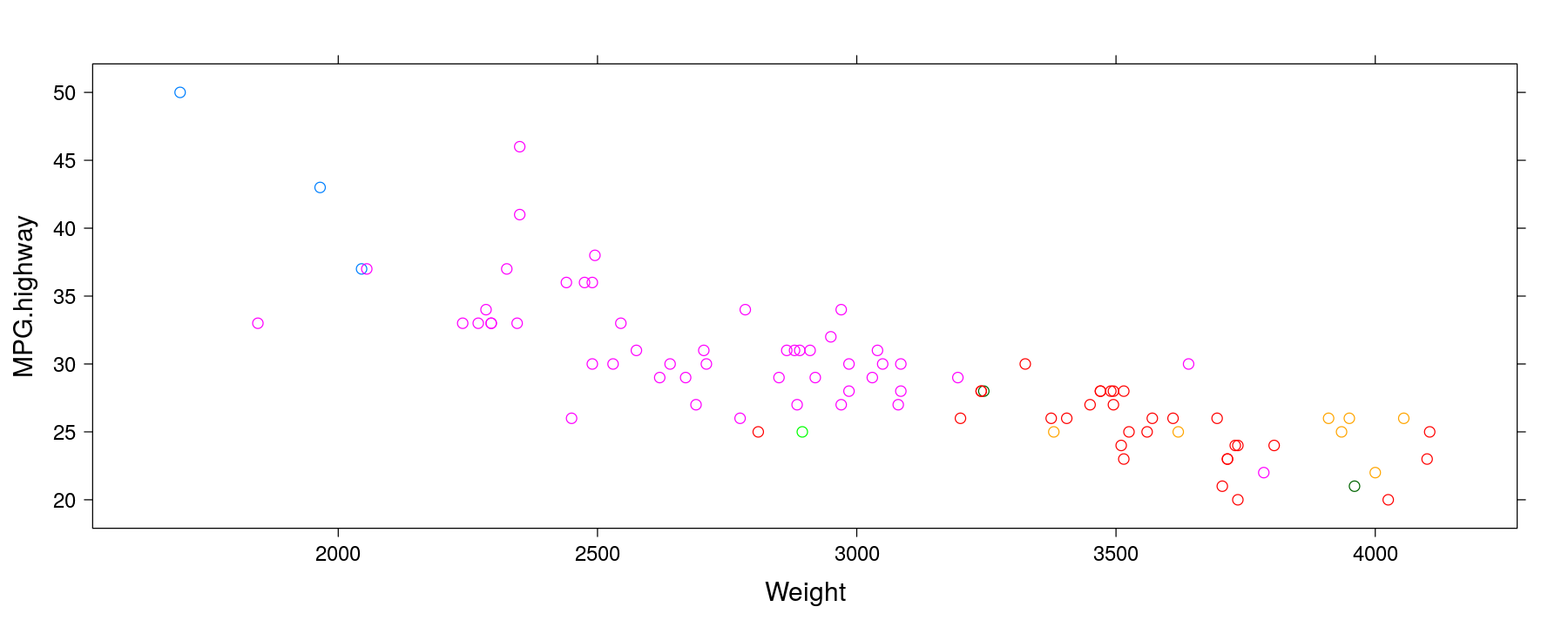
Fuel efficiency by number of cylinders and weight
This plot can be improved in a number of ways
Most importantly, there is no legend by default: can be added using
auto.key = TRUETo make a version of the plot for presentation, we would usually want to add
Nice decscriptive labels
Units of variables plotted
Reference grids and possibly other relevant reference objects
Fuel efficiency by number of cylinders and weight
xyplot(MPG.highway ~ Weight, data = Cars93, groups = Cylinders, grid = TRUE, auto.key = TRUE,
xlab = "Weight (pounds)", ylab = "Fuel efficiency on highway \n (miles per gallon)",
main = "Cars on Sale in the USA in 1993")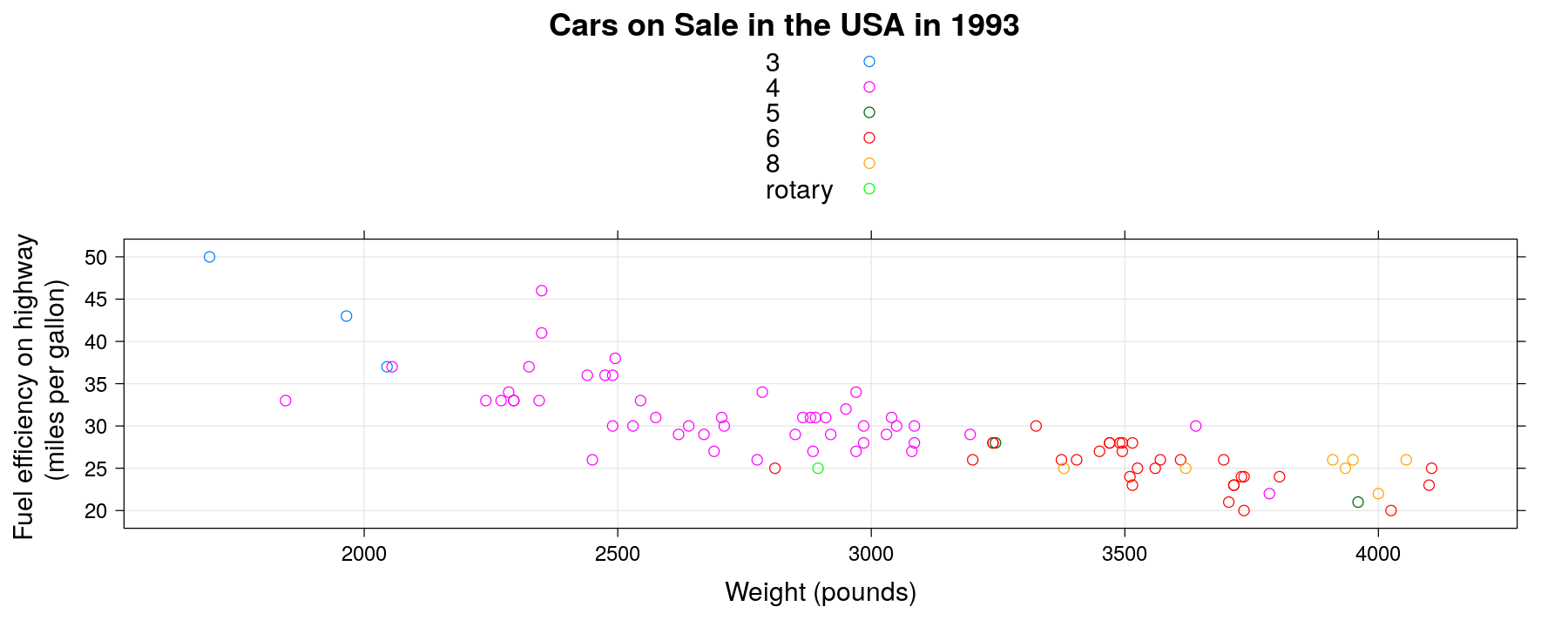
Legends in lattice graphics
Two general purpose arguments:
keyandlegend(seehelp(xyplot))keyallows structured legends with columns of text, lines, points, and rectangles.legendallows arbitrary grid objects to be used as legendsBoth need detailed specification by user (will not discuss in detail)
More useful argument:
auto.key = TRUEUses
groupsargument and display type to construct a legend usingkeyAllows limited customization by specifying as a list:
auto.key = list(...)See
help(simpleKey)andhelp(xyplot)for details
Legends in lattice graphics
The most useful components when specifying
auto.key = list(...)are:space: location of legend, usually"left", "right", "top", "bottom"columns: number of columns into which to arrange the legendtitle: a title for the legendtext: labels to replace default levels ofgroups
Using auto.key
xyplot(MPG.highway ~ Weight, data = Cars93, groups = Cylinders, grid = TRUE,
auto.key = list(columns = 6))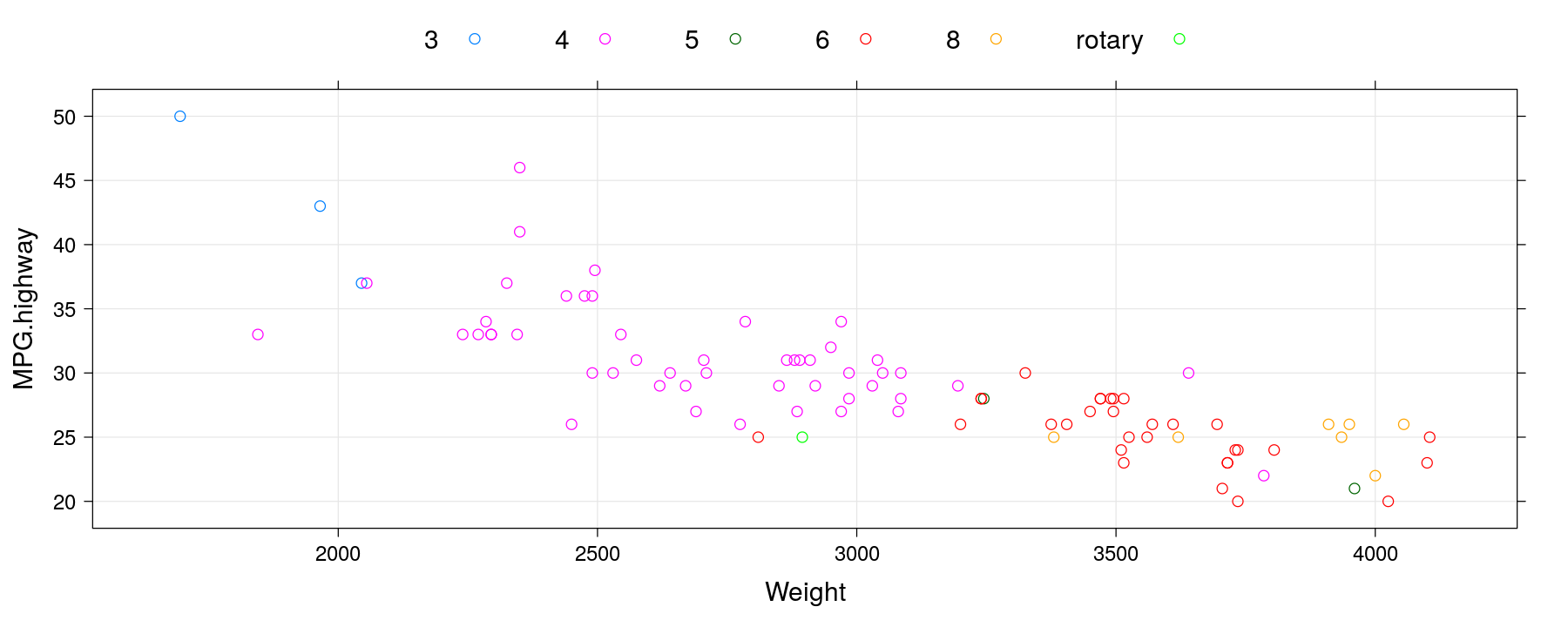
Using auto.key
xyplot(MPG.highway ~ Weight, data = Cars93, groups = Cylinders, grid = TRUE,
auto.key = list(space = "right", title = "Cylinders"))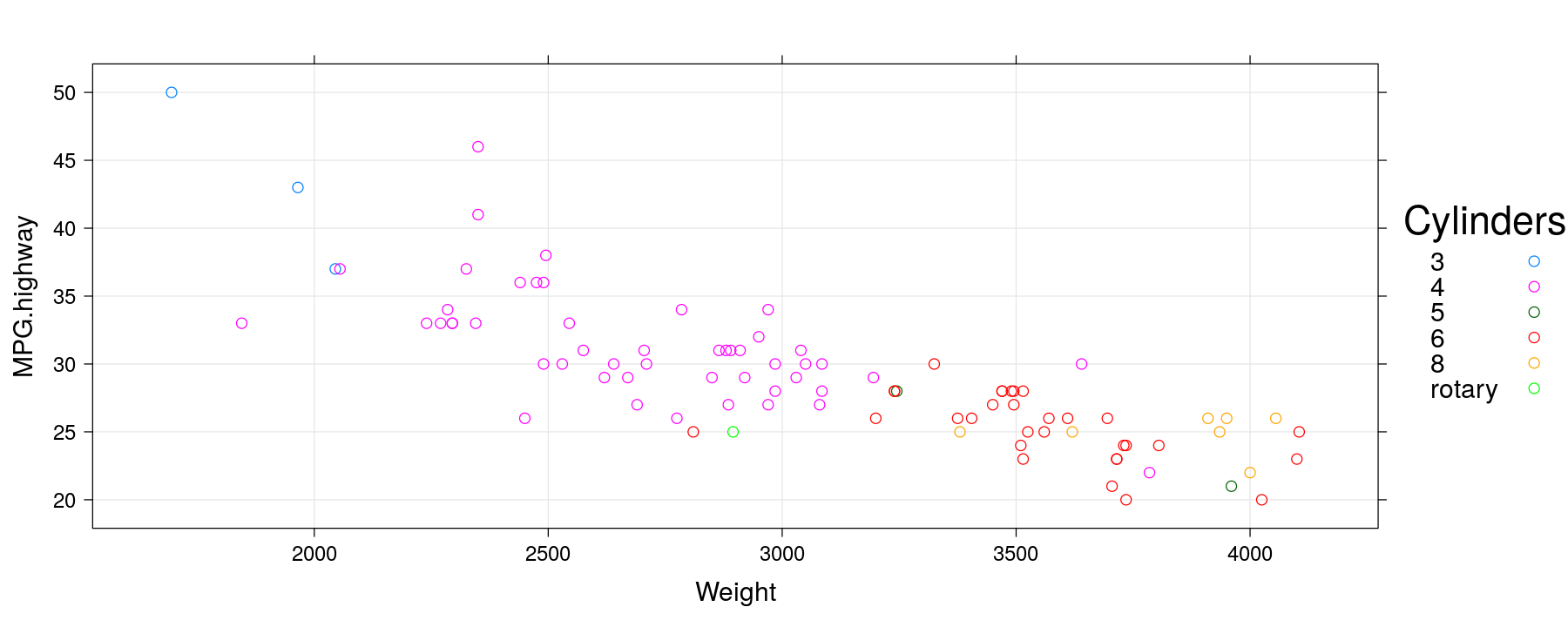
Modifying graphical parameters
xyplot(MPG.highway ~ Weight, data = Cars93, groups = Cylinders, grid = TRUE,
auto.key = list(space = "right", title = "Cylinders"), pch = 16, cex = 1.5, alpha = 0.5)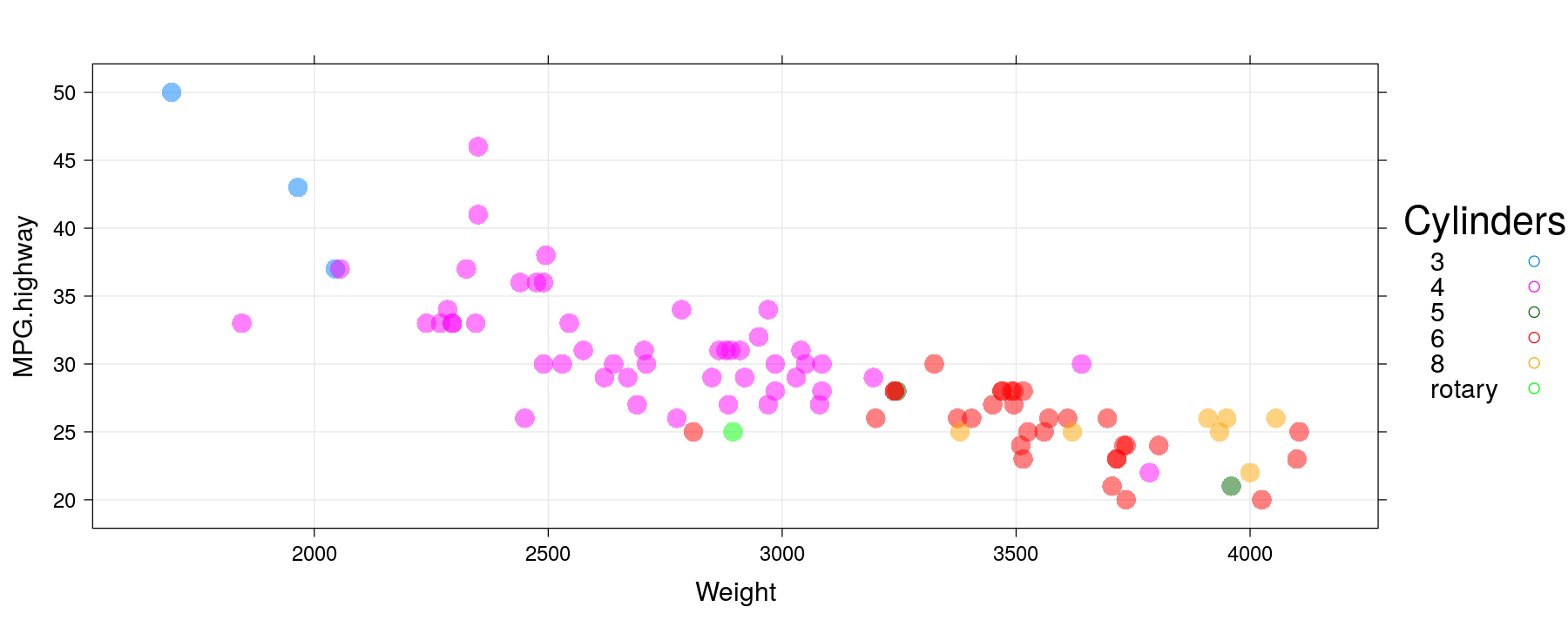
Modifying graphical parameters
Some graphical parameters can be modified through optional arguments
Unfortunately, this does not change the corresponding legend
This happens because
When it is rendered, a lattice display uses a theme consisting of graphical parameter settings
The panel display and the legend are actually created by completely different functions
The only common information they have access to is the theme
To change graphical parameters in the display and legend together, we need to change the theme itself
The good news is that this is very easy to do:
We can change the global theme used for all subsequent plots
We can temporarily change settings for a specific plot using
par.settings
Modifying graphical parameters
xyplot(MPG.highway ~ Weight, data = Cars93, groups = Cylinders, grid = TRUE,
auto.key = list(space = "right", title = "Cylinders"),
par.settings = simpleTheme(pch = 16, cex = 1.5, alpha = 0.5))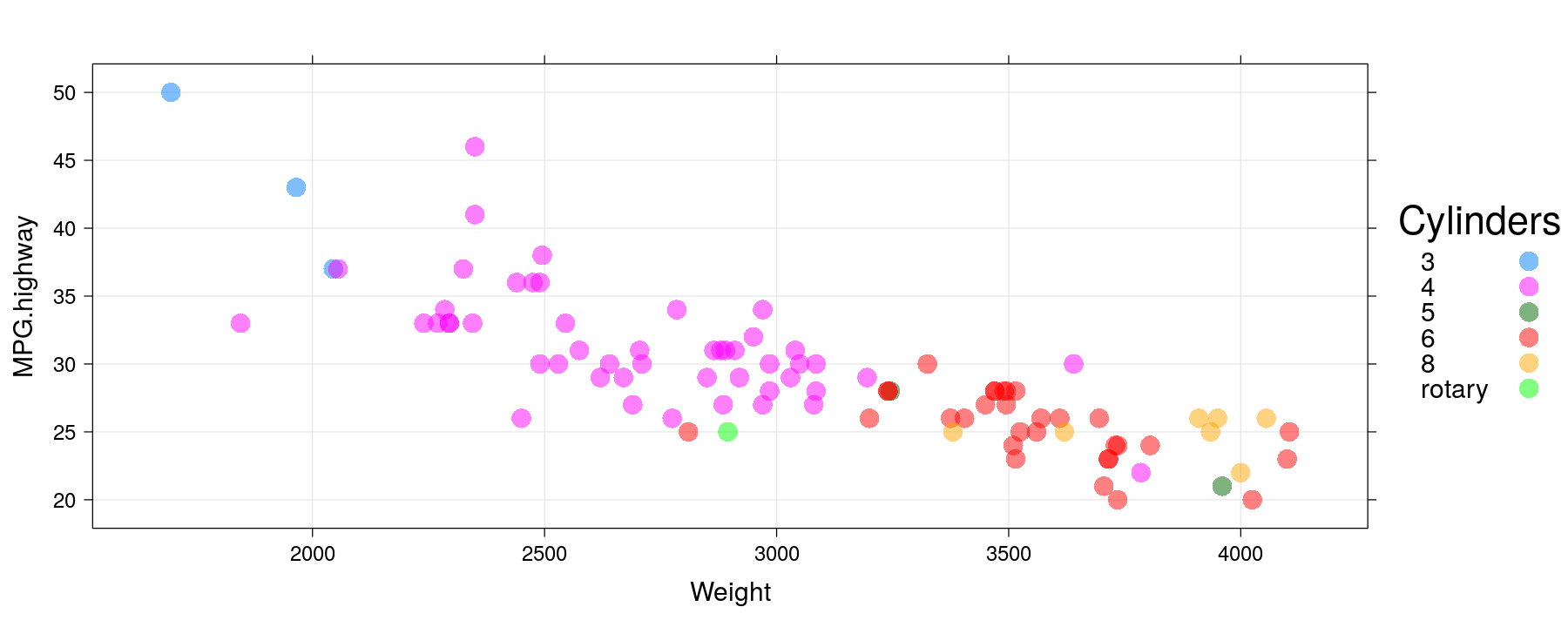
Global themes
There are a few global themes defined in lattice (see
help(trellis.device))Themes can be set globally using
trellis.par.set()(as well as individual components)latticeExtra defines additional themes: see
?theEconomist.themeand?ggplot2likelatticeExtra also defines a
custom.theme()function to construct new themes
Global themes
trellis.par.set(standard.theme("x11")) # 'classic' S-PLUS theme
xyplot(MPG.highway ~ Weight, data = Cars93, groups = Cylinders,
auto.key = list(space = "right", title = "Cylinders"),
par.settings = simpleTheme(pch = 16, cex = 1.5)) # further customization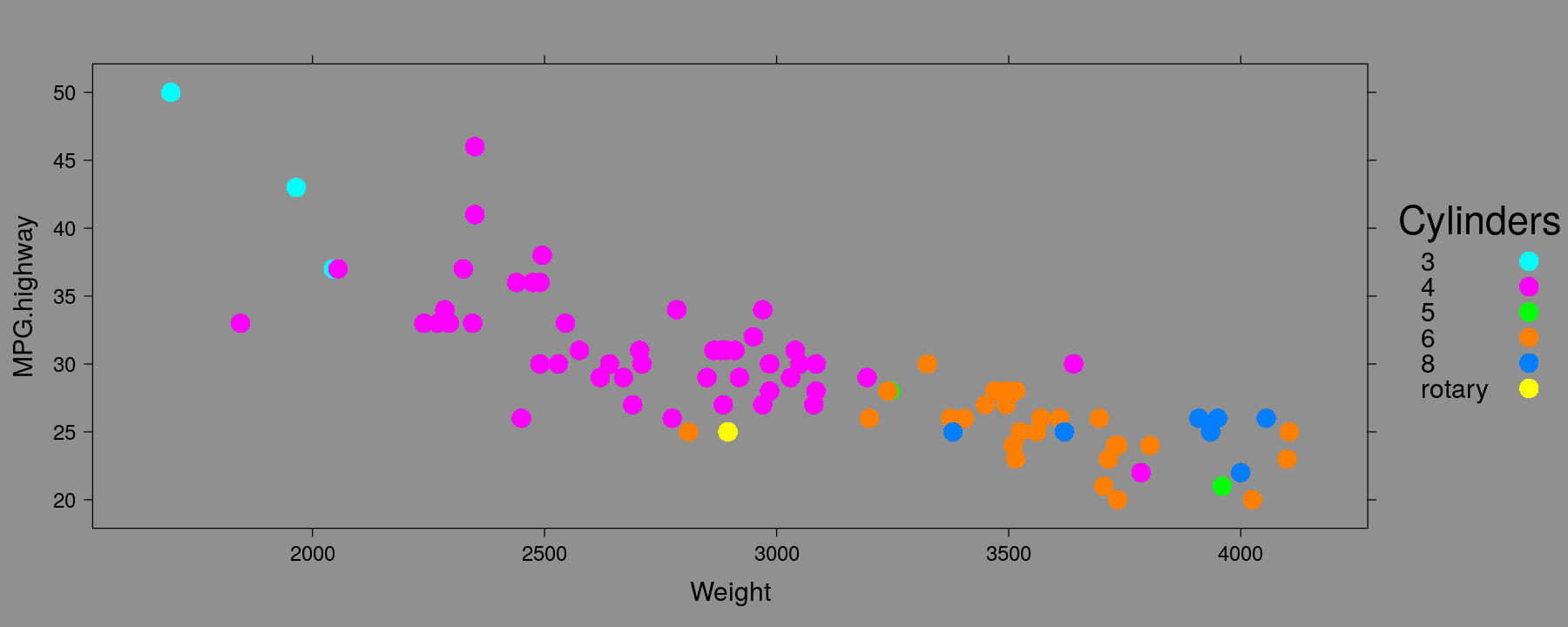
Global themes
trellis.par.set(standard.theme(color = FALSE)) # black and white theme
xyplot(MPG.highway ~ Weight, data = Cars93, groups = Cylinders,
par.settings = simpleTheme(cex = 1.5),
auto.key = list(space = "right", title = "Cylinders", padding.text = 4))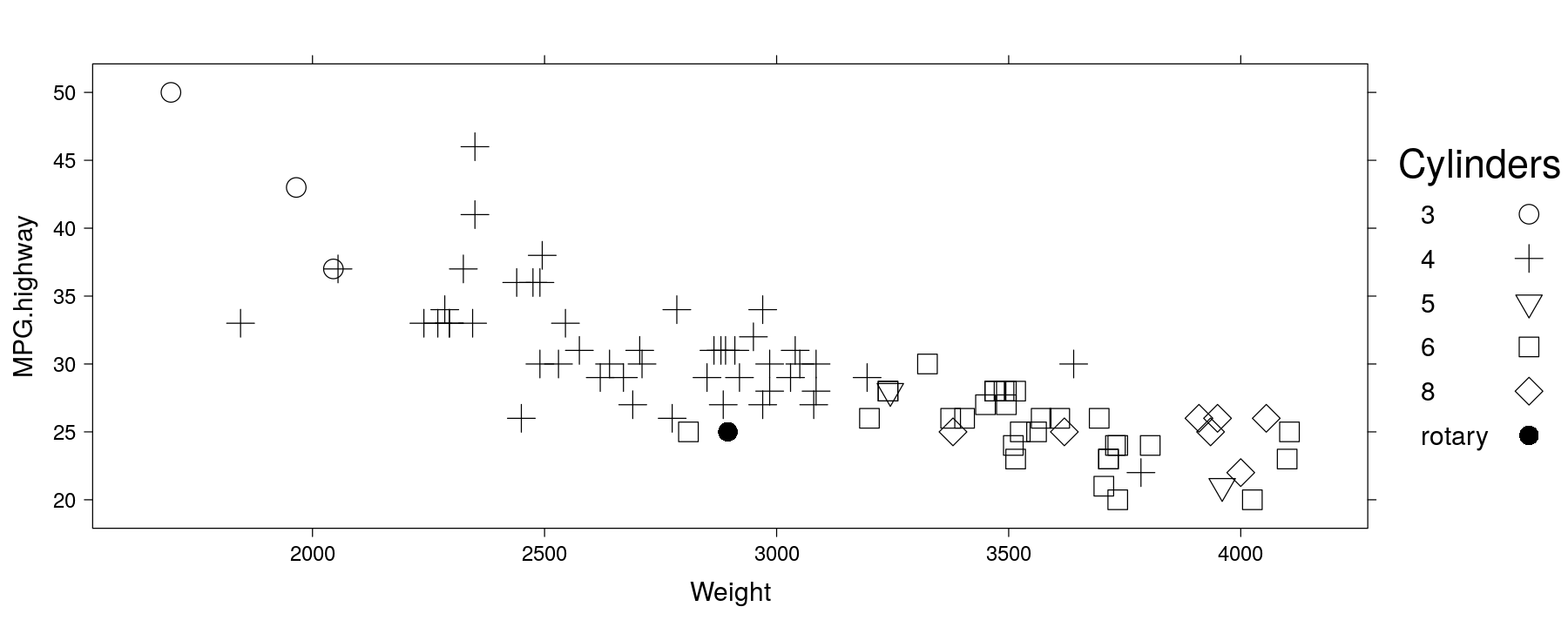
Global themes
library(package = "latticeExtra")
trellis.par.set(theEconomist.theme()) # The Economist theme
xyplot(MPG.highway ~ Weight, data = Cars93, groups = Cylinders,
auto.key = list(space = "right", title = "Cylinders"))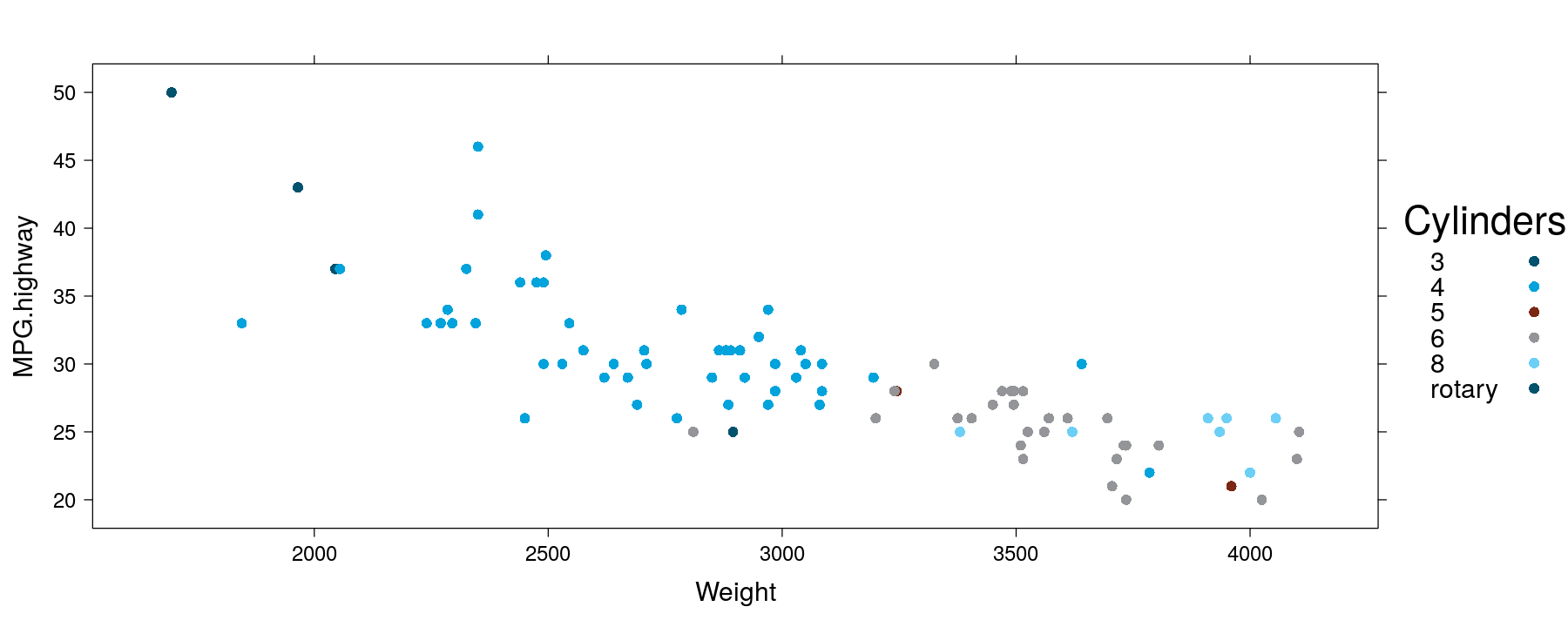
Global themes
library(package = "latticeExtra")
trellis.par.set(ggplot2like()) # ggplot2 theme
xyplot(MPG.highway ~ Weight, data = Cars93, groups = Cylinders,
auto.key = list(space = "right", title = "Cylinders"))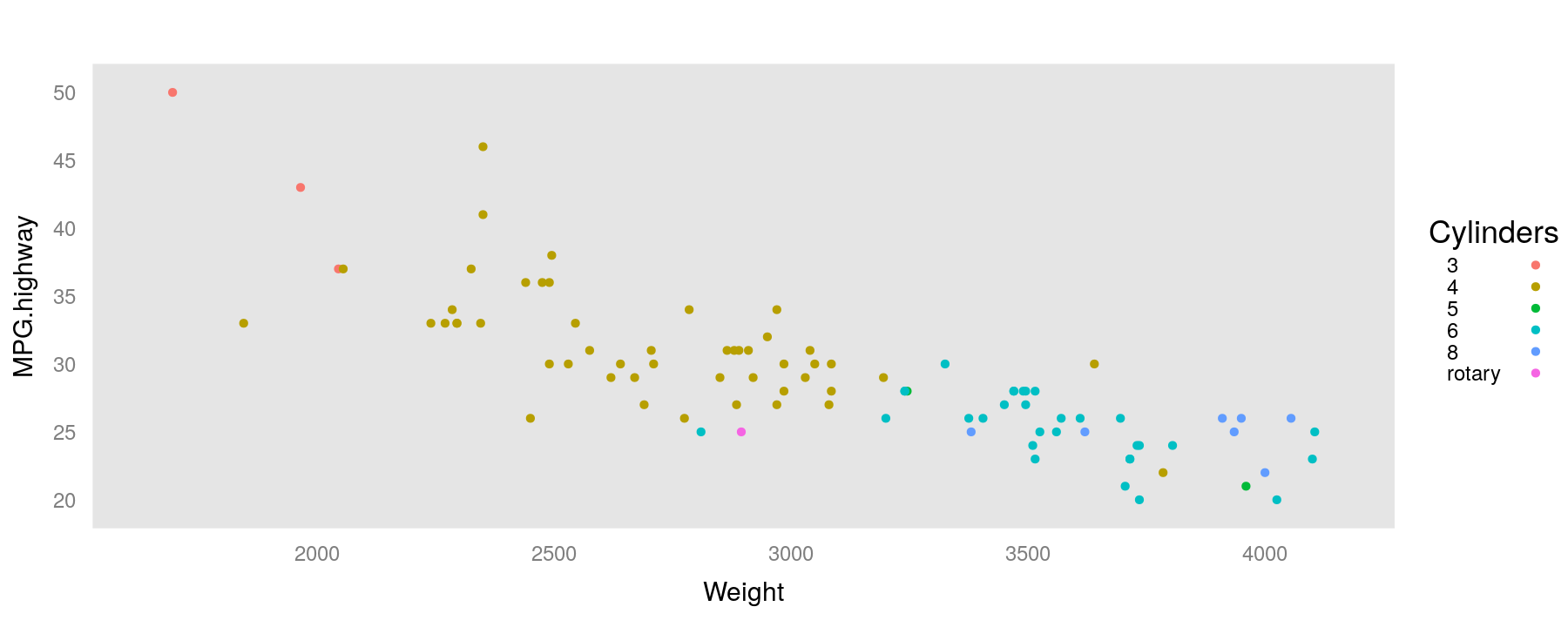
Global themes and global settings
The last plot looks somewhat like a default ggplot2 plot, but not completely
This is because certain other (non-graphical) settings are also different
Many of these can be customized through a global “options” setting
The main interface is through
lattice.options()Can be temporarily modified through the optional argument
lattice.optionsThe latter is preferred unless you want to change the settings globally
Global themes and global settings
trellis.device(new = FALSE, retain = FALSE) # reset to default theme
xyplot(MPG.highway ~ Weight, data = Cars93, groups = Cylinders,
auto.key = list(space = "right", title = "Cylinders"),
par.settings = ggplot2like(), lattice.options = ggplot2like.opts())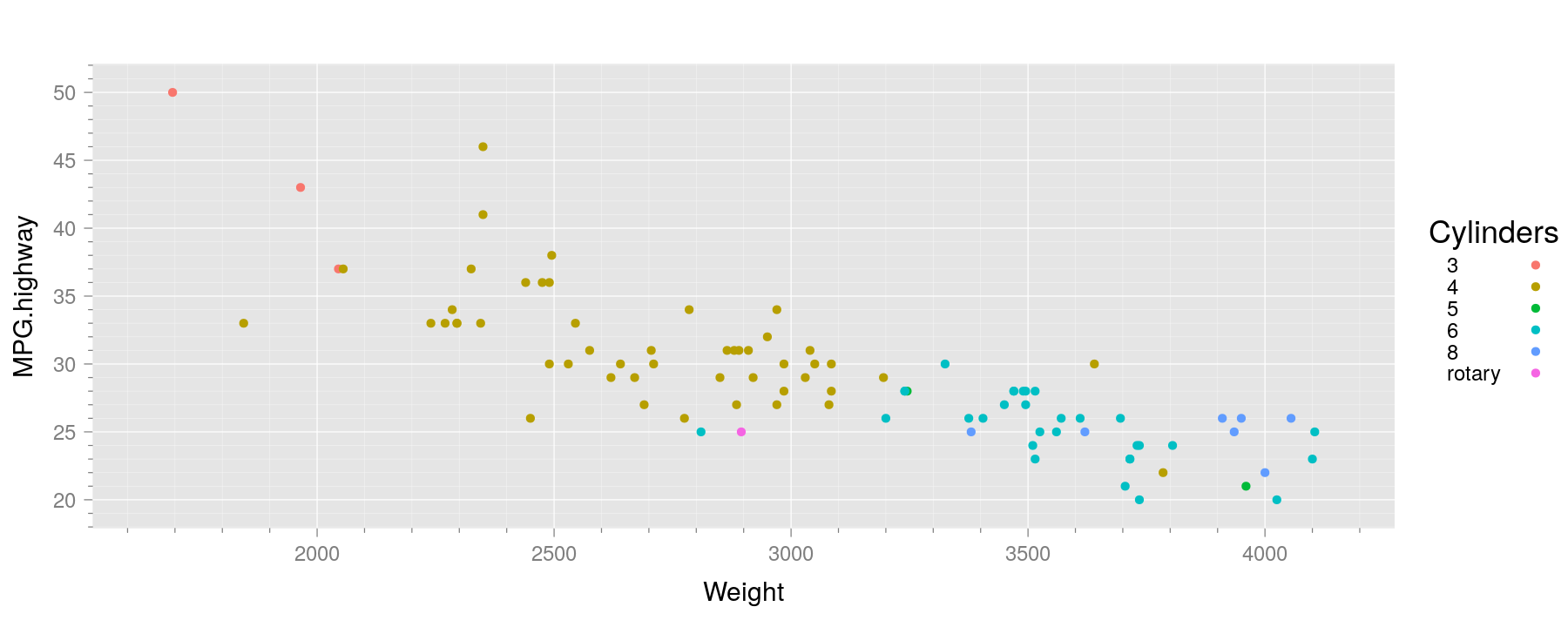
Global themes and global settings
xyplot(MPG.highway ~ Weight, data = Cars93, groups = Cylinders,
par.settings = custom.theme(hcl.colors(6, "Dark 3"), pch = 16, cex = 1.2, alpha = 0.5),
auto.key = list(space = "right", title = "Cylinders")) # user-provided colors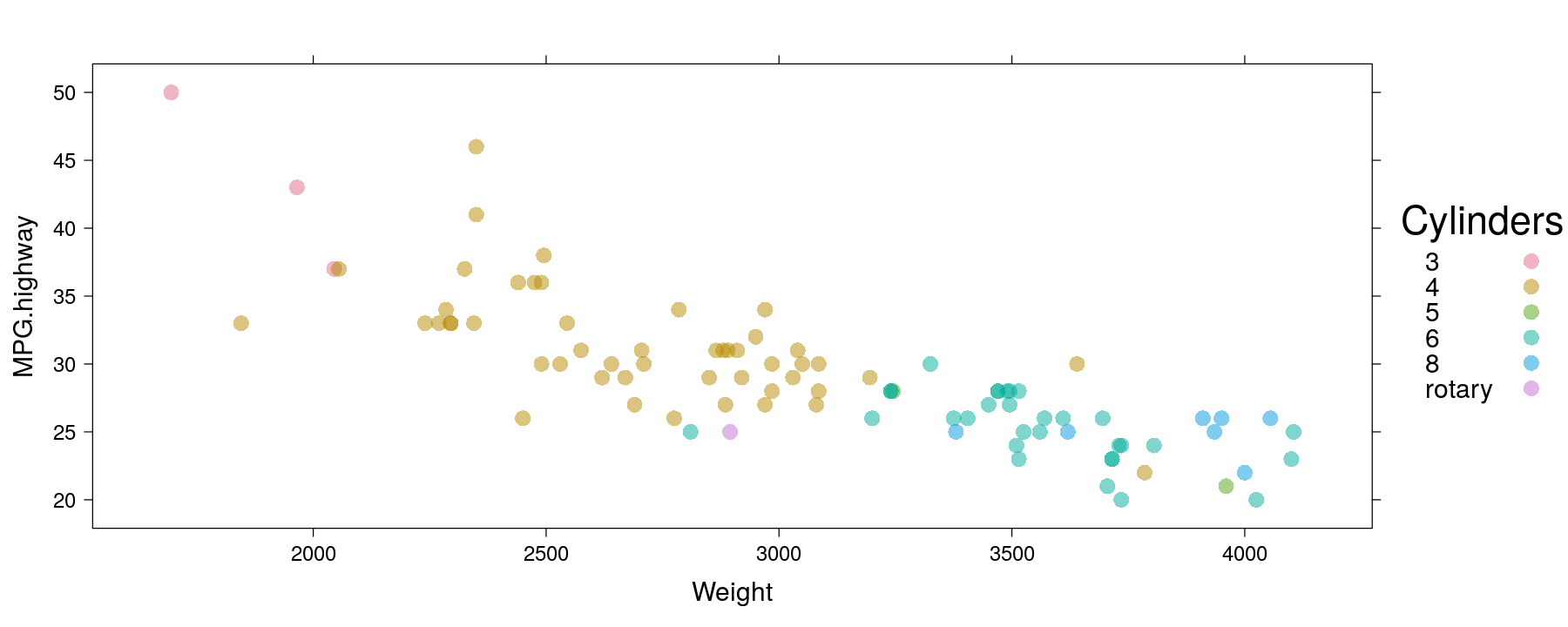
Themes and legends in other high-level plots
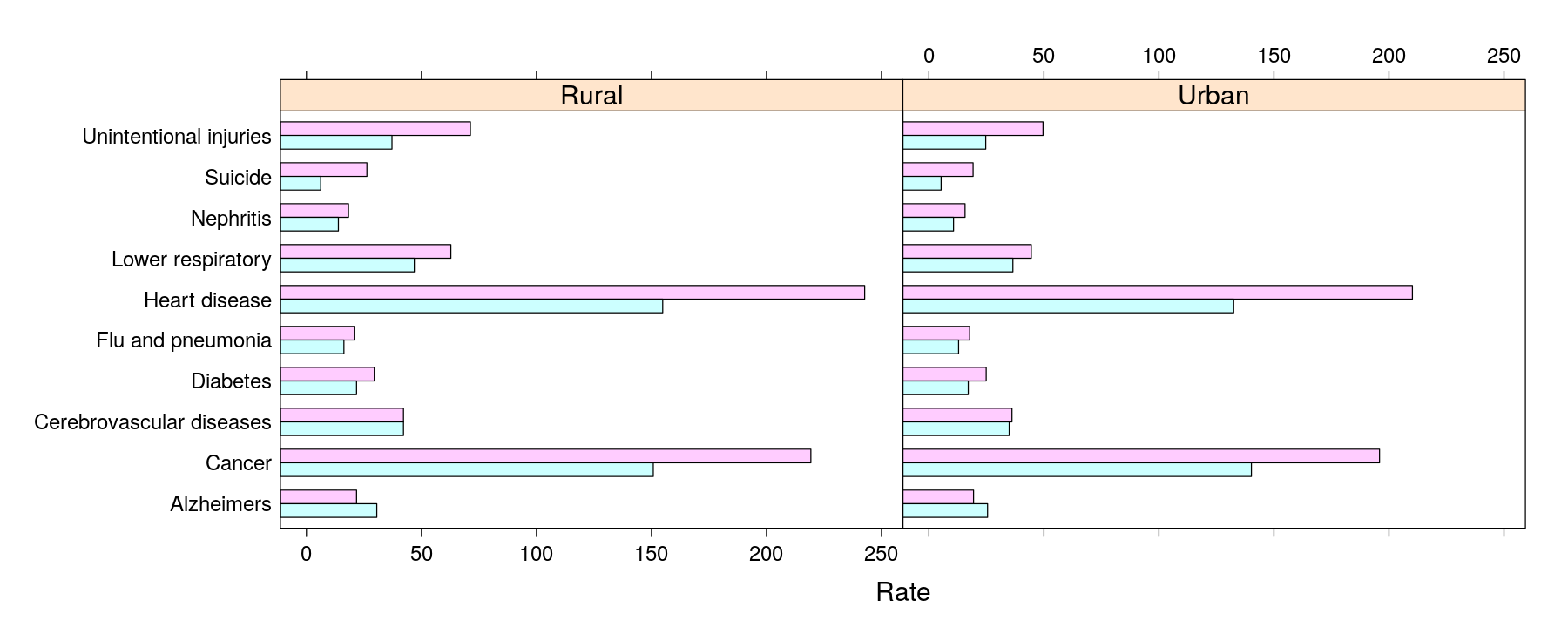
Themes and legends in other high-level plots
barchart(Cause ~ Rate | Status, data = USMortality, groups = Sex, auto.key = list(columns = 2),
origin = 0, par.settings = custom.theme(fill = hcl.colors(2, "Pastel 1")))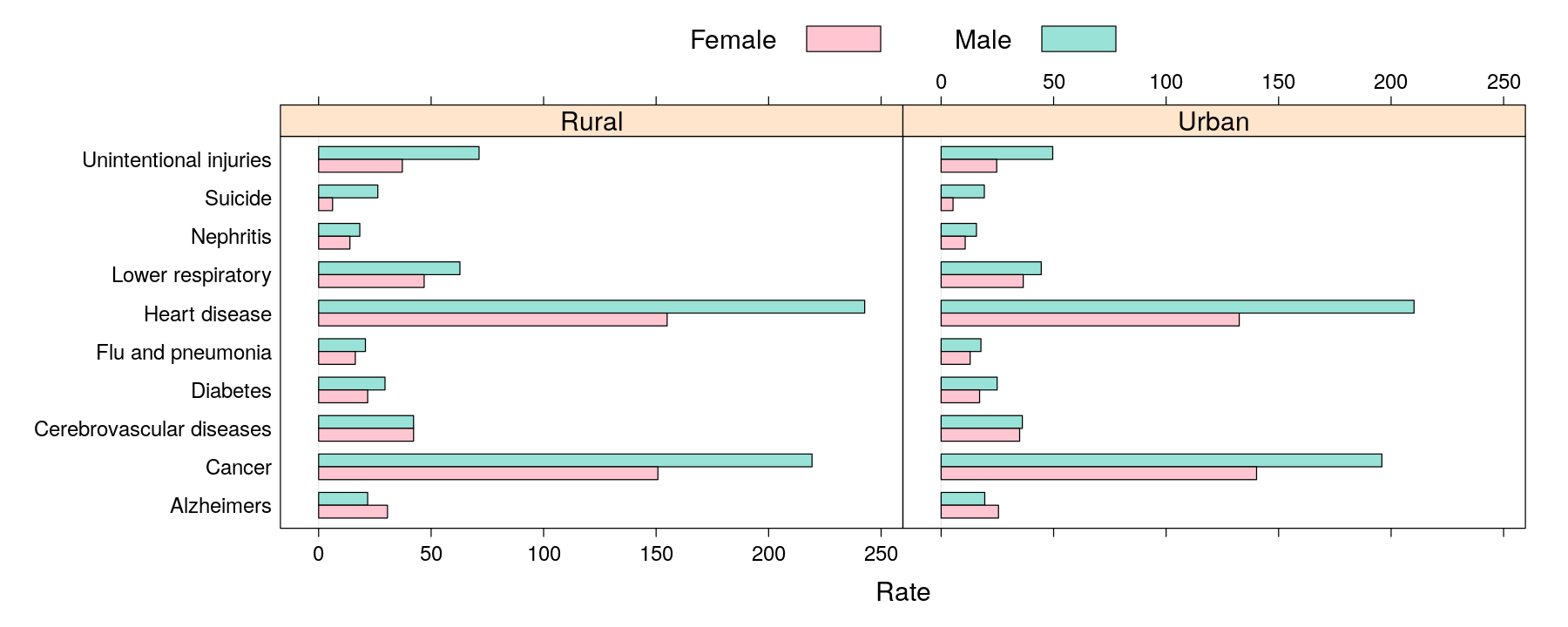
Themes and legends in other high-level plots
barchart(reorder(Cause, Rate) ~ Rate | Sex, data = USMortality, groups = Status,
auto.key = list(columns = 2), origin = 0, stack = TRUE,
par.settings = custom.theme(fill = hcl.colors(2, "Pastel 1")))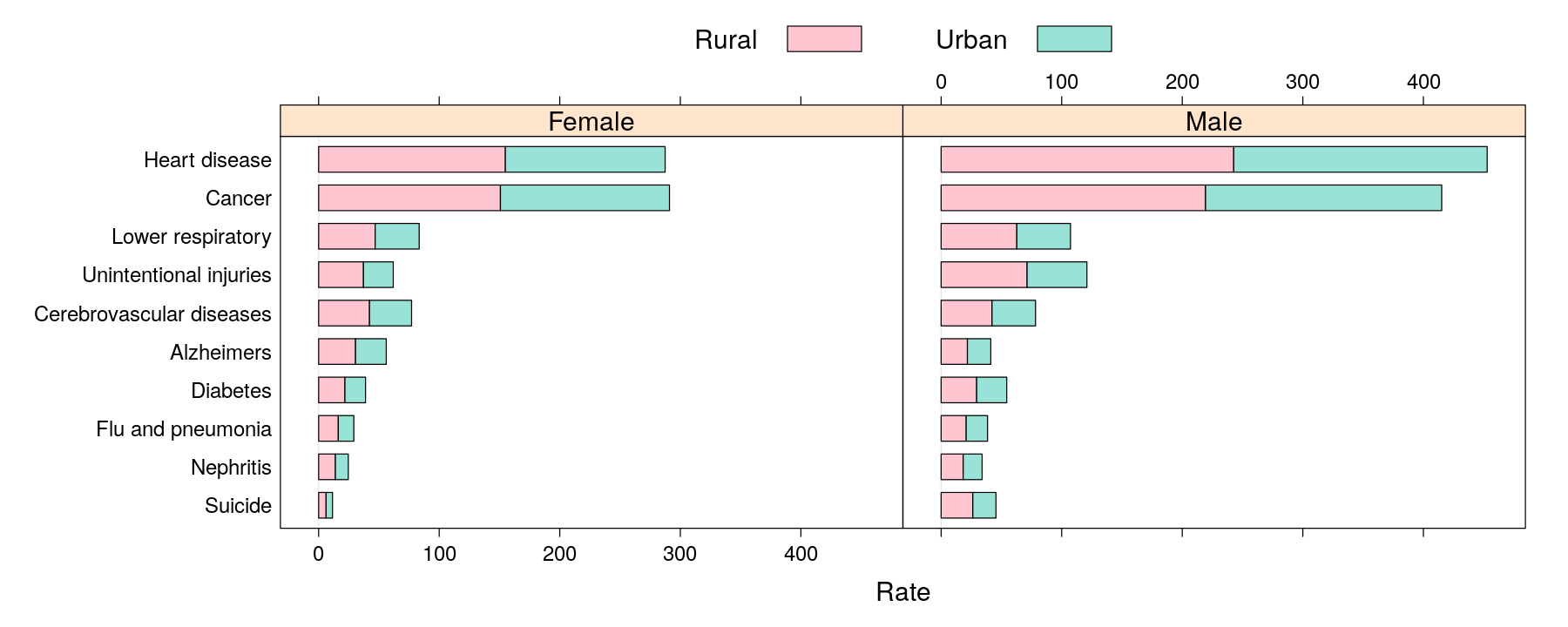
Themes and legends in other high-level plots
dotplot(reorder(Cause, Rate, mean) ~ Rate | Sex, data = USMortality, groups = Status,
auto.key = list(columns = 2),
par.settings = custom.theme(pch = 16, col = hcl.colors(2, "Dark 3")))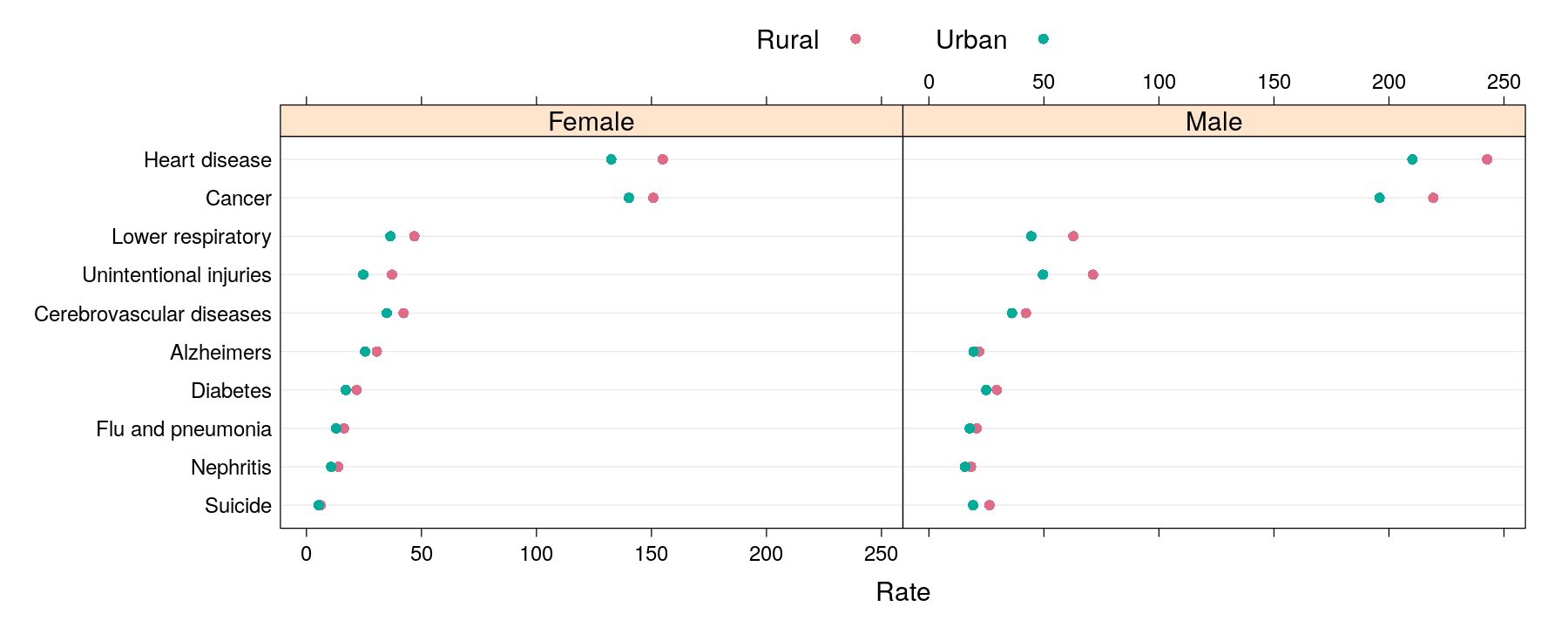
Displaying tables: bar charts vs dot plots
The last few plots are typical visualizations of cross-tabulated (group-wise summary) data
The previous plot is known as a Cleveland dot plot
Recommended by Cleveland because
Barcharts encode data by both position and length, which is redundant
Position is better encoding of a quantity than length (Cleveland and McGill 1984; Heer and Bostock 2010)
Cleveland also recommends reordering categories by outcome when there is no inherent ordering
This is accomplished by the
reorder()function
Finer control of scales
So far we have used the default scales / axes, but we may want to customize these as well
This is achieved using the
scalesargument, which does three thingsControl how range of data in individual panels are combined
Whether an axis is log-transformed
How the axis is annotated (with tick marks and labels)
Finer control of scales: examples
dotplot(reorder(Cause, Rate, mean) ~ Rate | Sex, data = USMortality, groups = Status,
auto.key = list(space = "right"),
par.settings = simpleTheme(pch = 16), scales = list(x = list(relation = "free")))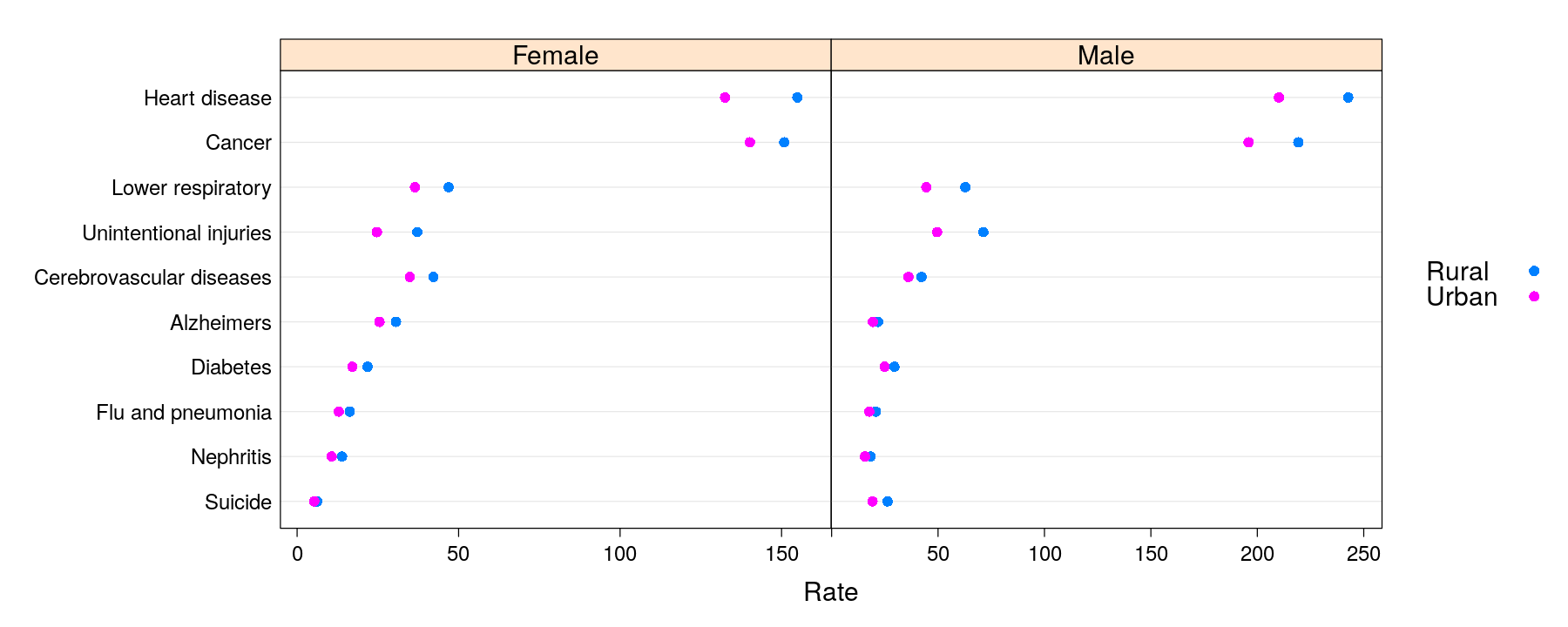
Finer control of scales: examples
dotplot(reorder(Cause, Rate, mean) ~ Rate | Sex, data = USMortality, groups = Status,
auto.key = list(space = "right"), par.settings = simpleTheme(pch = 16),
scales = list(x = list(log = TRUE, alternating = 3)))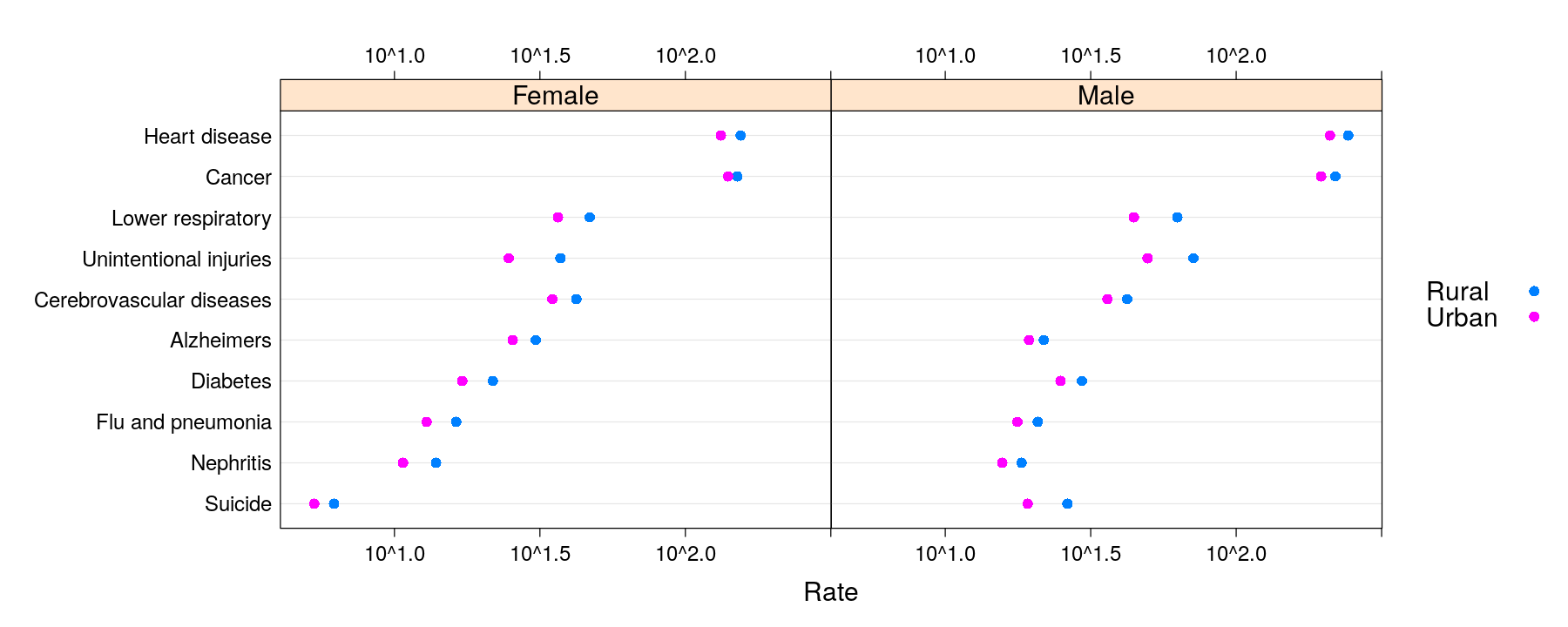
Finer control of scales: examples
dotplot(reorder(Cause, Rate, mean) ~ Rate | Status, data = USMortality, groups = Sex,
auto.key = list(space = "right"), par.settings = simpleTheme(pch = 16),
scales = list(x = list(log = TRUE, equispaced.log = FALSE, alternating = FALSE)))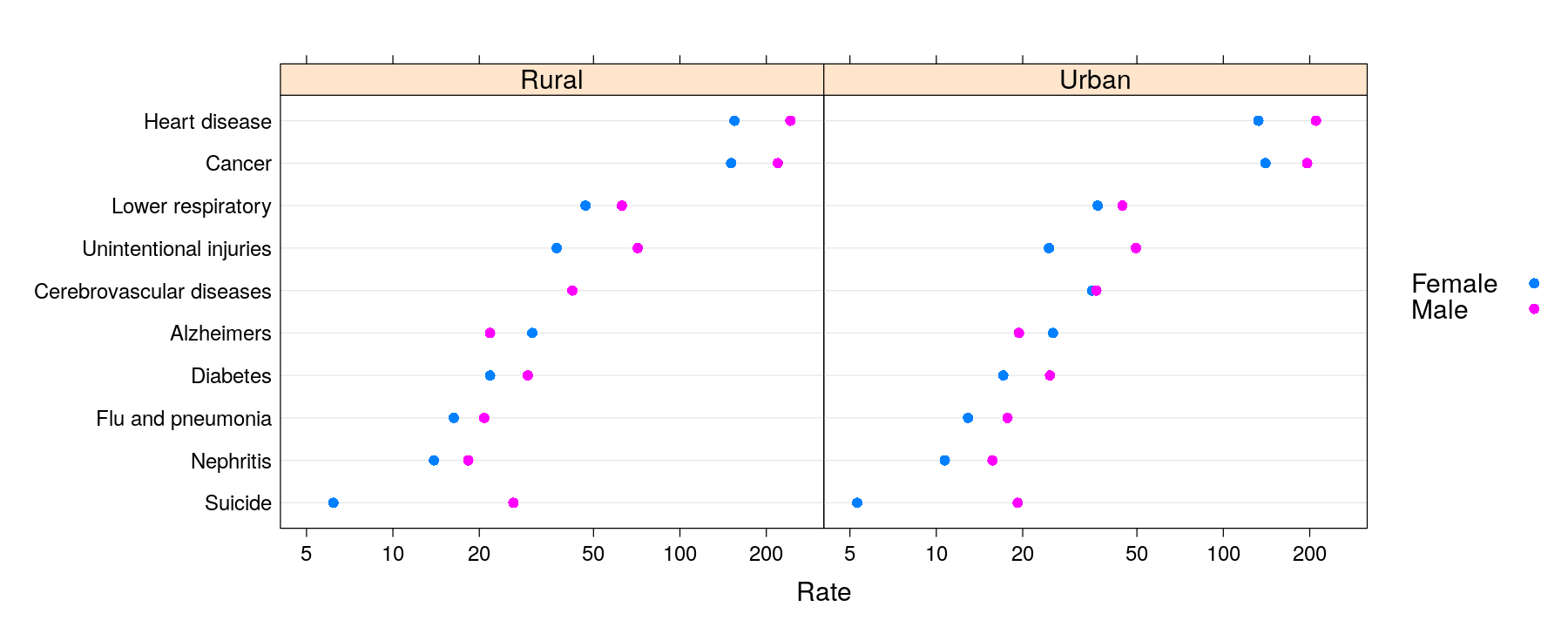
Anscombe data: model education expenditure
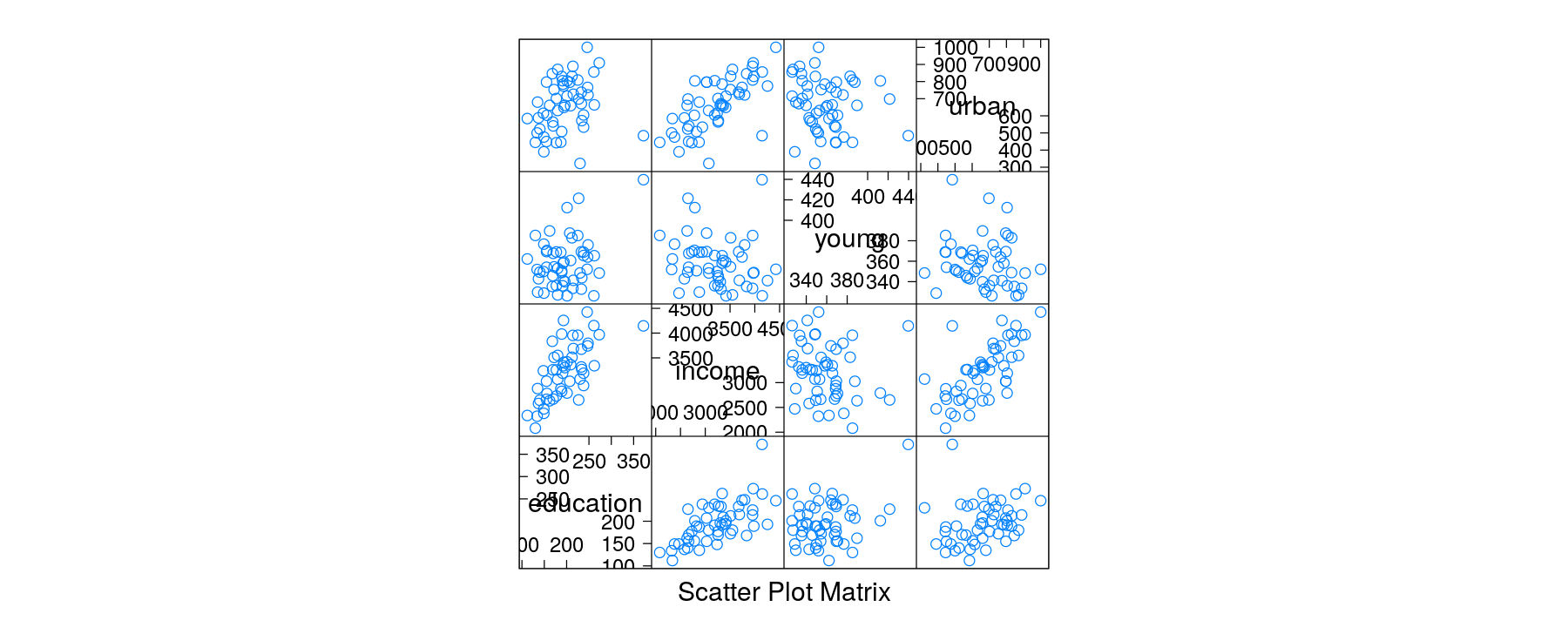
Anscombe data: model education expenditure
We do not necessarily want to see all pairs, only response vs predictors
lattice supports this by allowing multiple terms to separated by
+in the formulaBy default all terms are plotted in the same panel (superposed as groups)
Can be split into different panels using
outer = TRUEDefault labels usually need further customization
Scatter plot with multiple terms
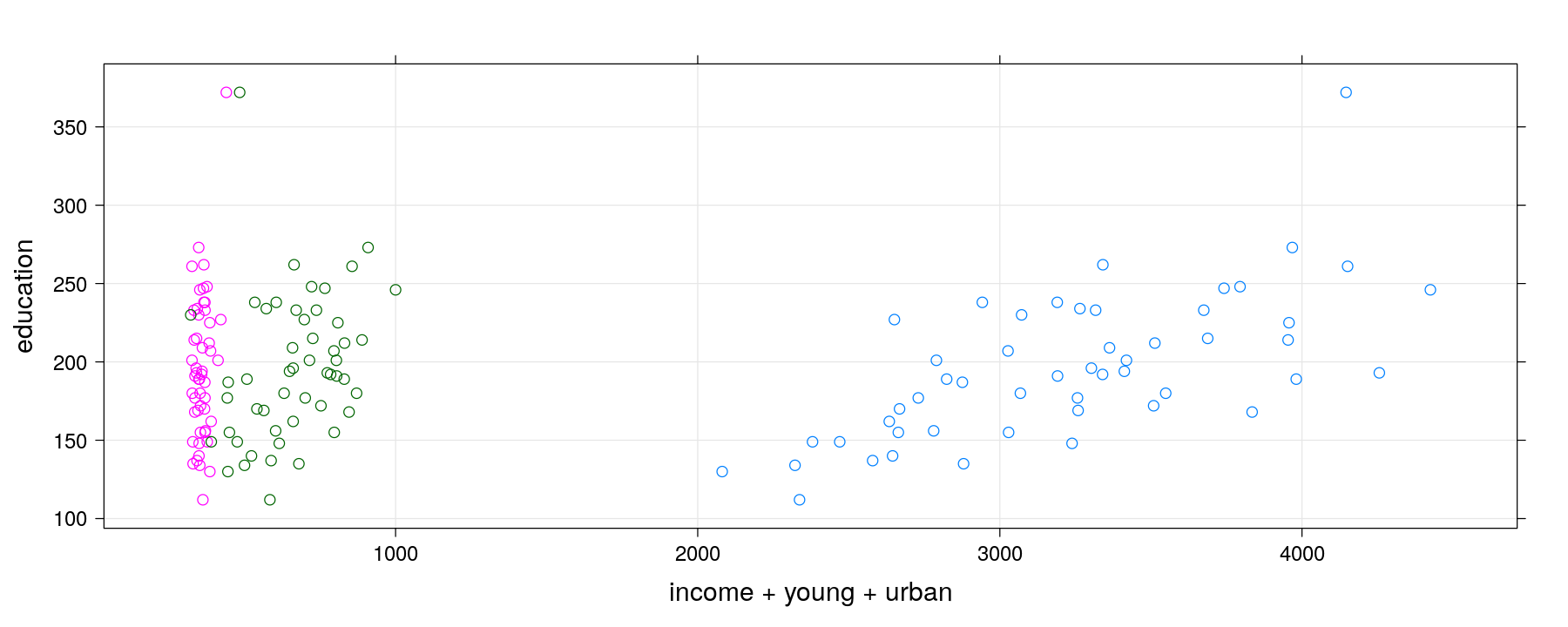
Scatter plot with multiple terms
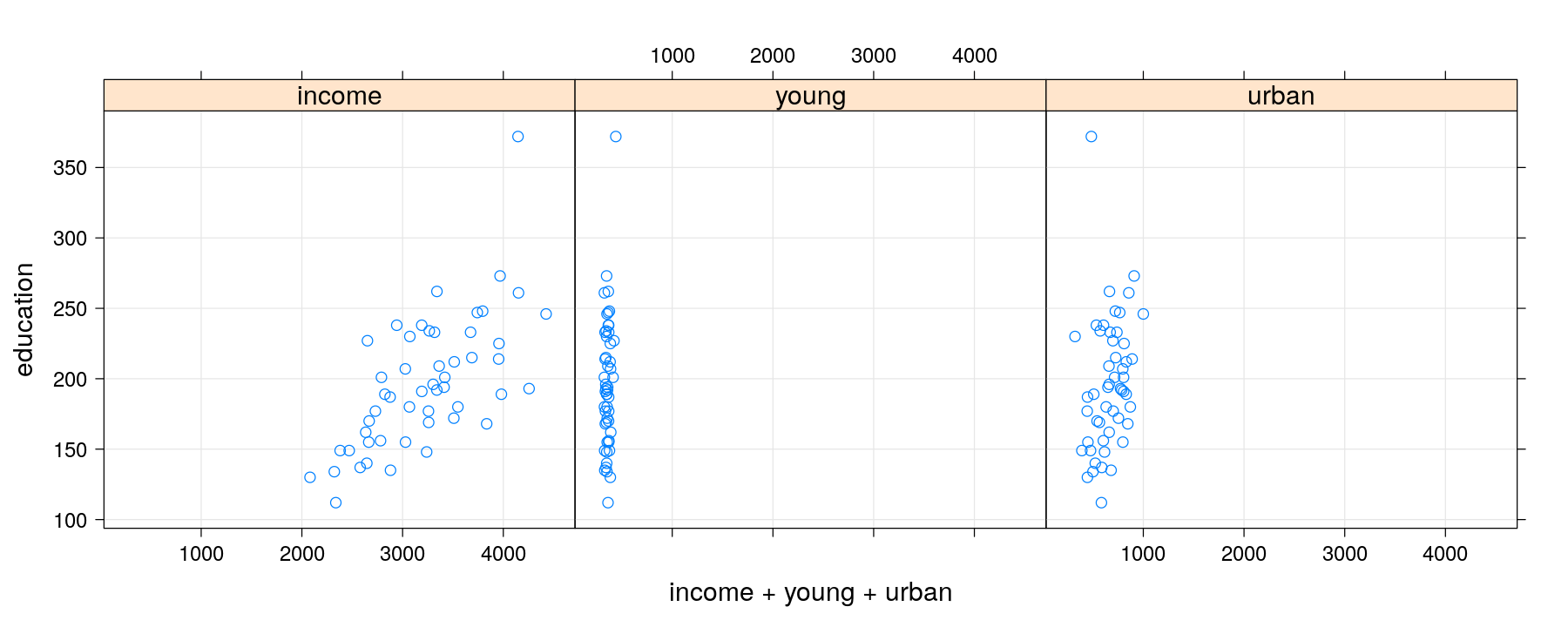
Scatter plot with multiple terms
xyplot(education ~ income + young + urban, data = Anscombe, outer = TRUE, grid = TRUE,
scales = list(x = list(relation = "free")))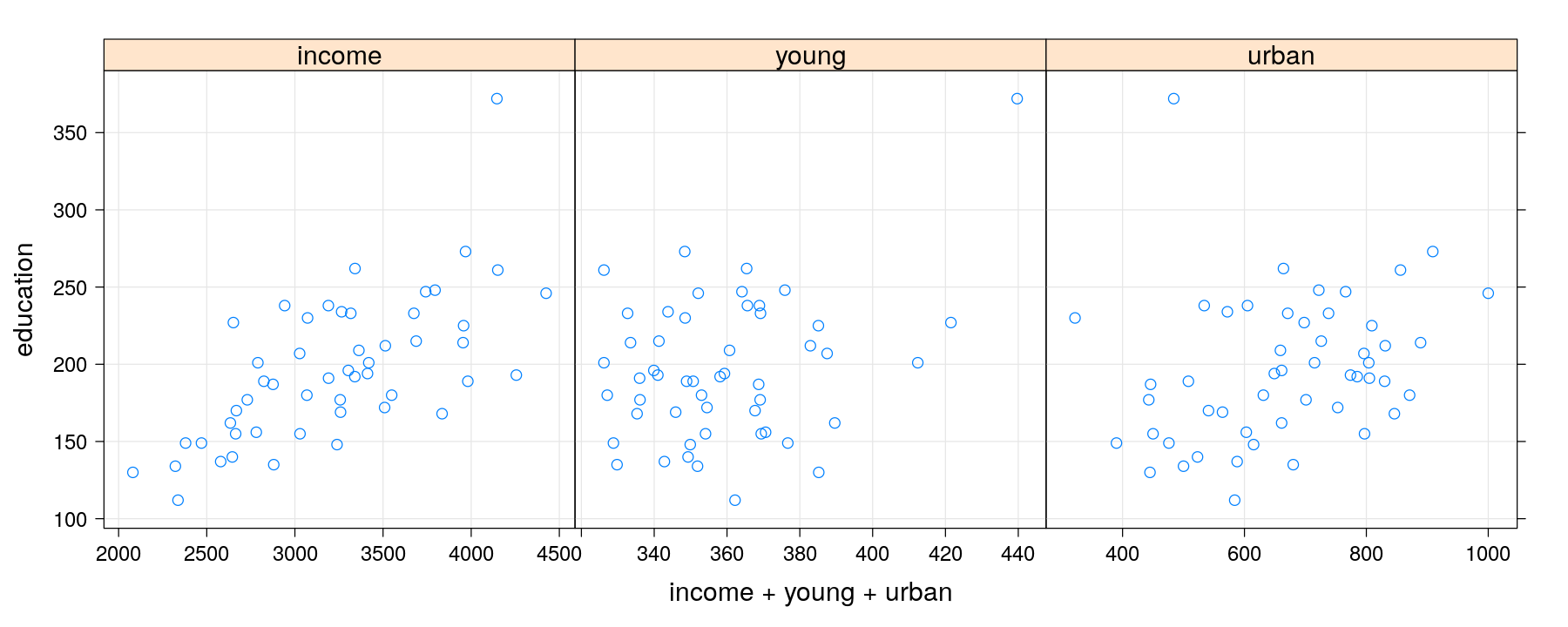
Scatter plot with multiple terms
xyplot(education ~ income + young + urban, data = Anscombe, outer = TRUE, grid = TRUE,
scales = list(x = list(relation = "free")), between = list(x = 1),
xlab = "predictor") # strips indicate term; safer for arbitrary layouts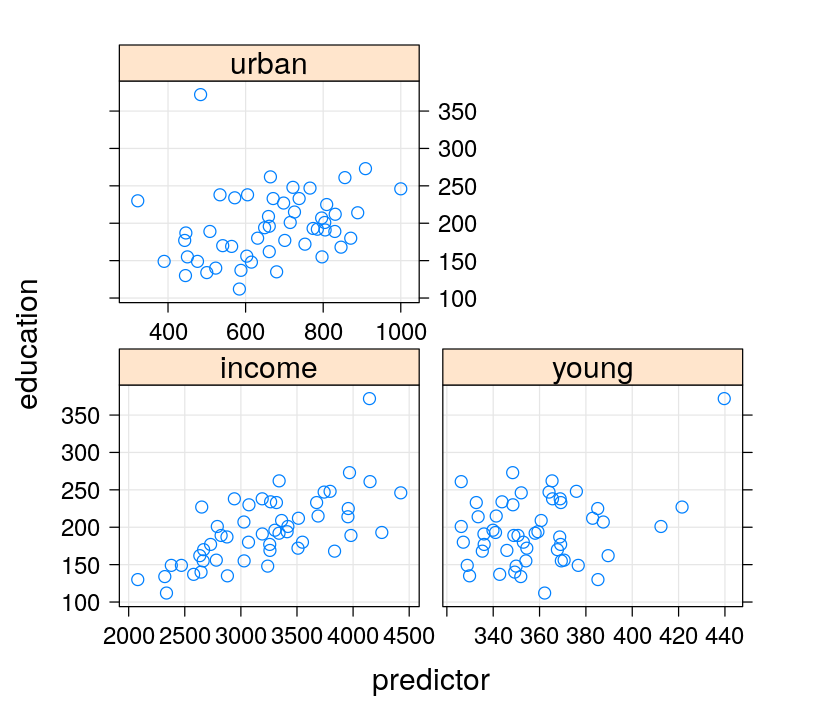
Scatter plot with multiple terms
xyplot(education ~ income + young + urban, data = Anscombe, outer = TRUE, grid = TRUE,
scales = list(x = list(relation = "free")), between = list(x = 1), strip = FALSE,
xlab = c("income", "young", "urban"), layout = c(3, 1)) # vector labels (fixed layout)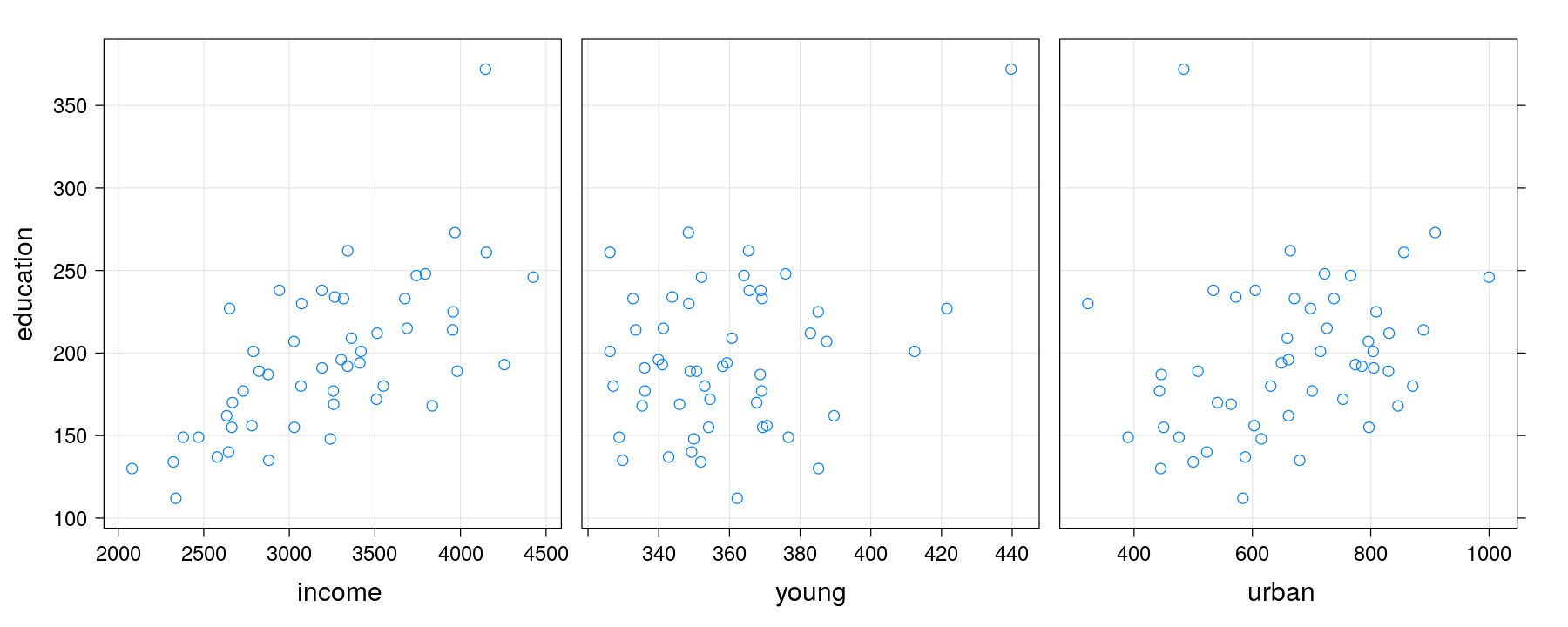
Exercises
High-level lattice functions are S3 generic functions
The formula methods are the primary interface, but some specialized methods are also available
One such useful method is
xyplot()for time-series objectsVisualize yearly number of sunspots using
xyplot(sunspot.year)Add the optional argument
aspect = "xy". Does this make it easier to see some features of the time series?Add the optional argument
cut = 4. What does this do? Does it improve the visualization?
Exercises
Another class of useful methods are
barchart()anddotplot()methods for tables (array, matrix, etc.)Use these methods to recreate the following plots for the
VADeathsdata set (see?dotplot.table)
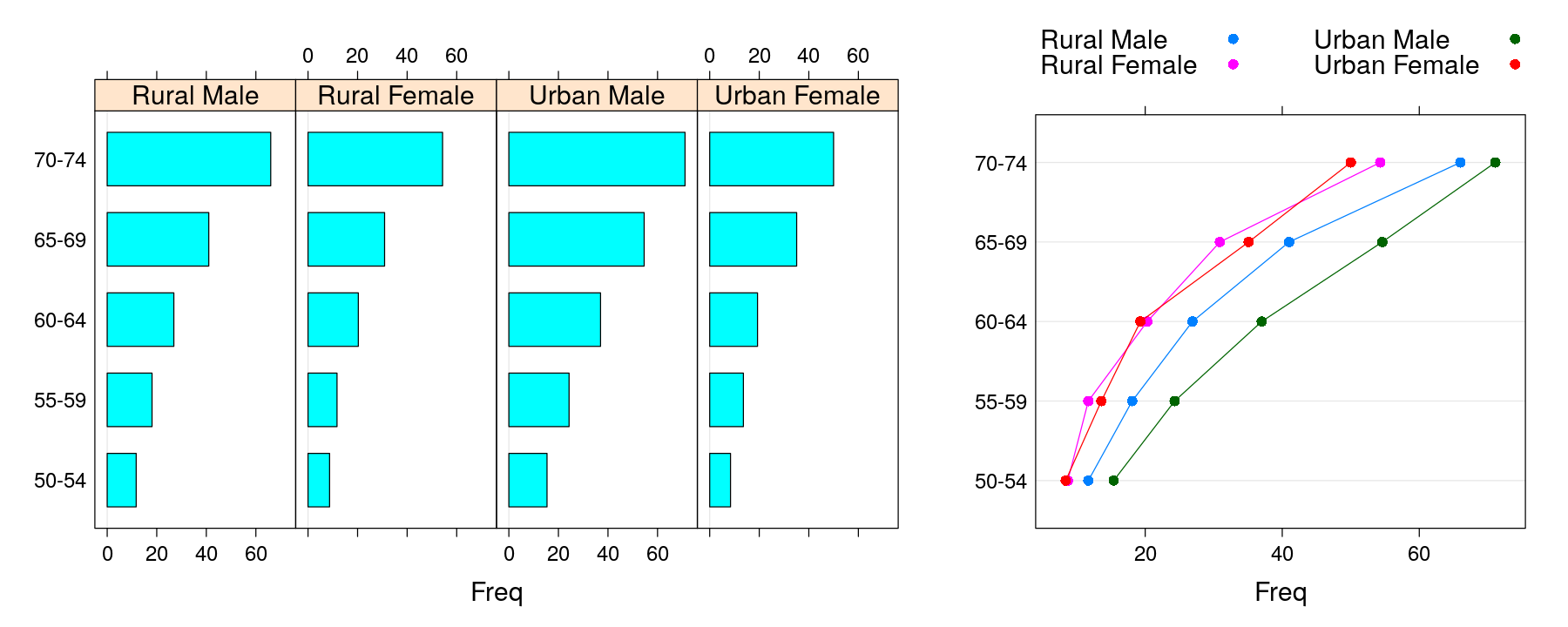
References
Cleveland, William S., and Robert McGill. 1984. “Graphical Perception: Theory, Experimentation, and Application to the Development of Graphical Methods.” Journal of the American Statistical Association 79:531–54.
Heer, Jeffrey, and Michael Bostock. 2010. “Crowdsourcing Graphical Perception: Using Mechanical Turk to Assess Visualization Design.” In Proceedings of the Sigchi Conference on Human Factors in Computing Systems, 203–12. ACM.