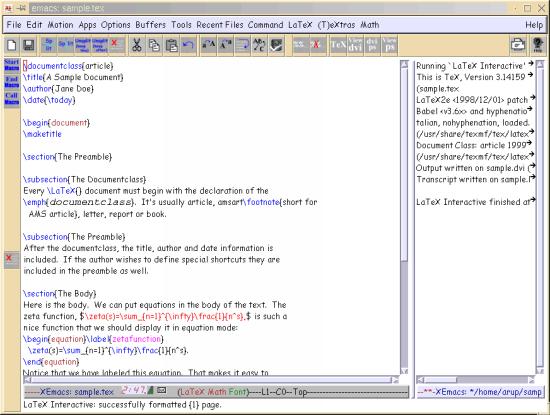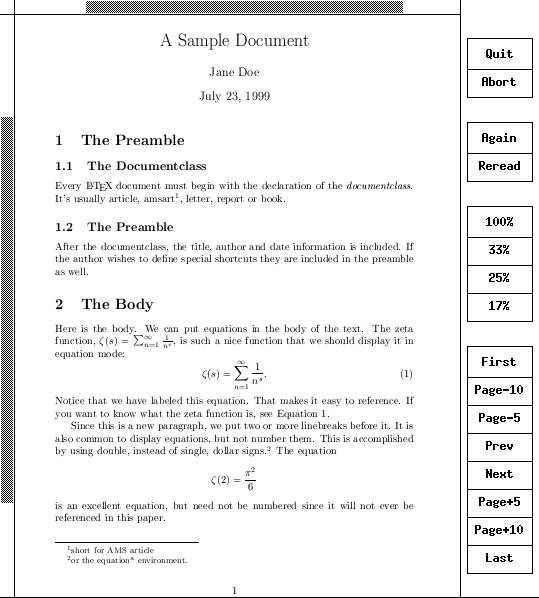|
|
What is it? LaTeX is a program for typesetting highest quality documents. But, unlike Miscrosoft Word or Corel Wordperfect, LaTeX is not a WYSIWYG word processor. If you are unfamiliar with LaTeX, it may be simplest to compare it to a programming language. One writes a plain ASCII text file (the source file--think of it as the source code for a program) and then the LaTeX program is invoked to compile it and produce the final output. The output is a document in DVI (device independent) format. The source file contains the text of the document as well as special commands which describe the logical structure of the document and the mathematical expressions and symbols. To give you an idea of what is involved: if the source file contains \int_a^\infty f(t)dtthen after LaTeX has processed the text file, the expression 
\section{title of the section}
This begins the new section...
Unlike word processing, you never do this:
Single out the text for the heading, increase the font size, change the font weight to bold, add some space above and below, change the justification, make sure the heading isn't widowed at the bottom of a page, and so on...[ Top] [Why should I use it?] [ Lesson] [ Additional Reference] |
|
Why should I use it? LaTeX is very simple once one becomes familiar with it--just ask any LaTeX guru. Becoming familiar with it is not so simple. Why should you bother learning how to use LaTeX? Here are a few reasons:
There are probably some disadvantages to using LaTeX, too. As
Tobias Oetiker writes in his excellent Not So Short Introduction
to LaTeX
(dvi,
pdf,
postscript):
When using LaTeX ``It is very hard to write unstructured and
disorganized documents.''
|
|
Lesson
In order to make use of any of the LaTeX resources, you must first know how to get it working on our system. To get started, you have to type the source in a text editor (eg xemacs pictured below.) After you write your document, save it with a filename having ``.tex'' as the last four characters.
First save the document by clicking on the floppy-icon (second from the left) To compile the source, click on the icon `TeX'. (What xemacs is doing for you when you click on the `TeX' icon is executing the following command: latex sample.tex). If the document contains references to equations or sections, you will need to run latex again. If there were no errors, there will be a file with the same name as your original but with a ``.dvi'' at the end instead of ``.tex'' (also produced are two additional files: an auxillary file for internal use by LaTeX and a log file for inspection by gurus.) Now if you want to view it directly, just click on the icon `View dvi' (which means xemacs is executing xdvi sample.dvi). A new window opens and you see something like the following on your screen.
If you want to create a postscript file and/or take a printout of your document,
click on `dvips' first (this means executing the command dvips -o sample.dvi),
to create the postscript file, and then on `View ps' (means executing gv sample.ps)
to open the newly created file with ghostview. You can take a printout by going to the
file->print menu in the ghostview window if there is a local/network printer already configured
in your machine.
|
|
Using fancy fonts in LaTeX
The font selected by
|
|
Additional references
[ Top] |